How to Recover the losses memory of your memory card/Pendrive.
- Your pendrive has been lost his memory.
- Press the window button of key board
- Write “diskpart” press enter
- Then click on the yes of “User Account Control”
You have seen the window like this:-
Write the command “list disk” & press enter you find like this :-
After this write this command “select disk 2” & press enter
Write command “clean” & press enter you find this:-
If the disk is successfully clean you find the”DiskPart succeeded in cleaning the disk”
After the cleaning of the memory Type “create partition primary” command
After the create the of the memory you have format the memory card or pendrive
Open my computer
Double click on Removable Disk(H:) you seen this type window
Click the “Format Disk “
After the format disk you have recover your memory card memory
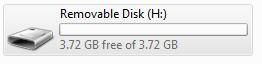
Note:- If the memory card us not recover his memory so this time the memory card is hardwarly damage.









No comments:
Post a Comment